mirror of
https://github.com/arduino/arduino-ide.git
synced 2025-11-08 18:08:33 +00:00
Previously, the information about tester builds was mixed in with the documentation about building the project from source. The two subjects are of relevance to two distinct contribution options. Building from source will primarily be done by developers working on the project code base. Tester builds will be used by beta testers and reviewers. For this reason, it doesn't make sense to require beta testers to wade through a lot of development documentation not directly related to their work in order to find the instructions for obtaining tester builds. Likewise, it doesn't make sense to clutter up the development documentation with such information. Moving the information about tester builds to a dedicated file makes it easier for the interested parties to find, and also allows the creation of a comprehensive guide for beta testers without making a negative impact on the development documentation content.
Remote Sketchbook
Arduino IDE provides a Remote Sketchbook feature that can be used to upload sketches to Arduino Cloud.
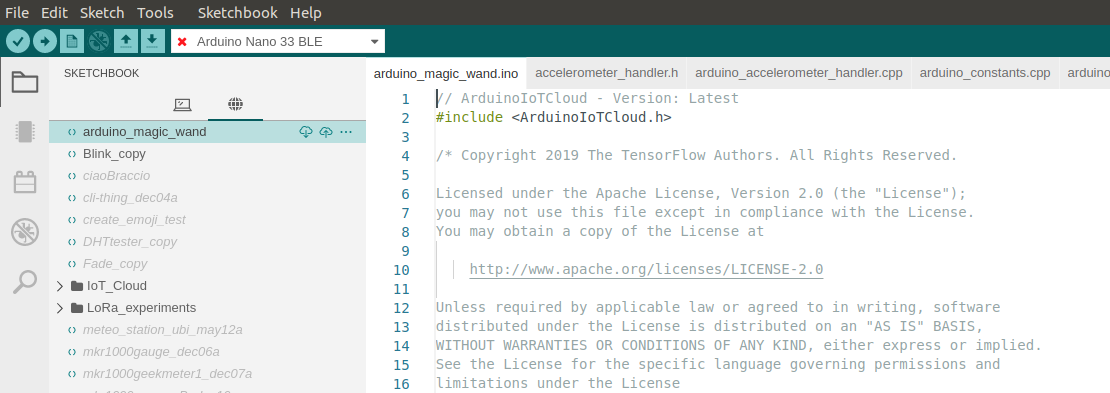
In order to use this feature, a user must be registered on Arduino Cloud and logged in. This feature is completely optional and can be disabled in the IDE via the "File > Advanced > Hide Remote Sketchbook" menu item.
Developer guide
A developer could use the content of this repo to create a customized version of this feature and implement a different remote storage as follows:
1. Changing remote connection parameters in the Preferences panel (be careful while editing the Preferences panel!)
Here a screenshot of the Preferences panel
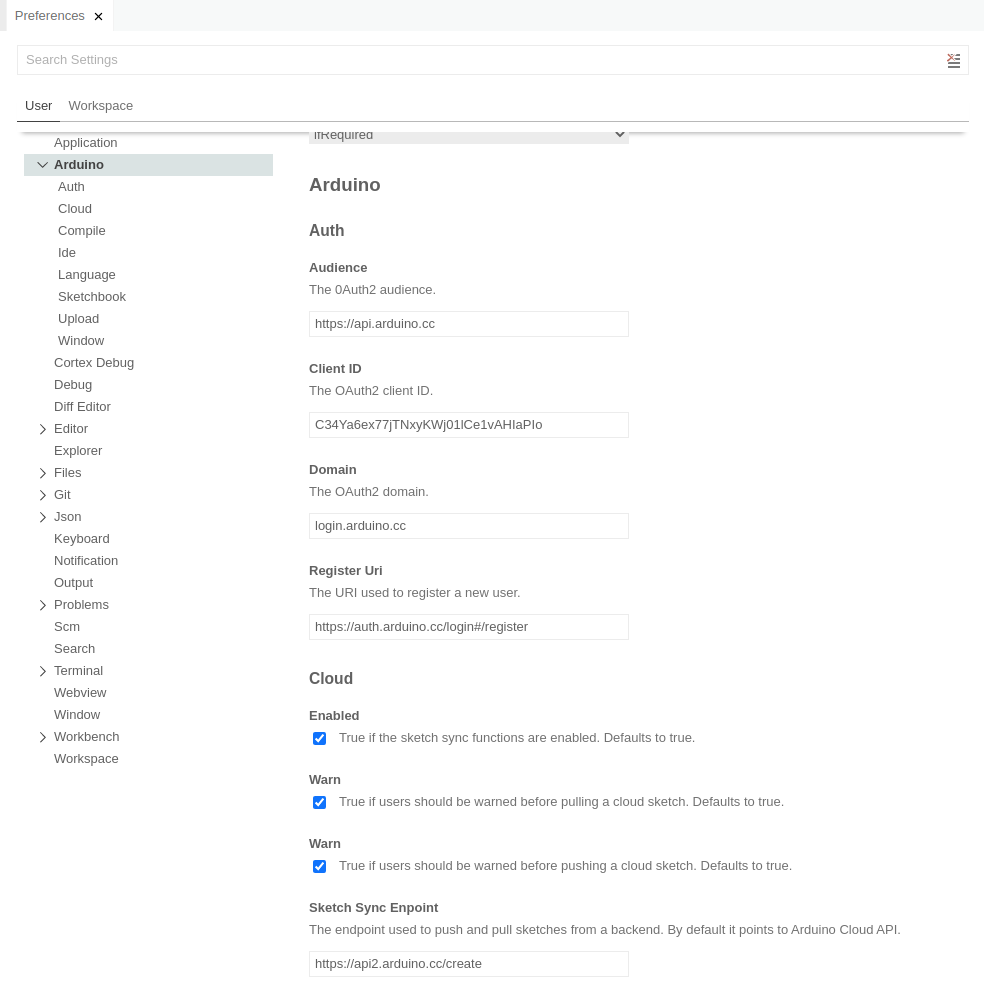
- The settings under Arduino > Auth should be edited to match the OAuth2 configuration of your custom remote sketchbook storage
- The setting under Arduino > Sketch Sync Endpoint should be edited to point to your custom remote sketchbook storage service
2. Implementing the Arduino Cloud Store APIs for your custom remote sketchbook storage
Following the API Reference below:
Build the Arduino IDE with this extension
To build the Arduino IDE with this extension, run the following in a terminal. On Windows, use Git Bash.
./bootstrap.sh