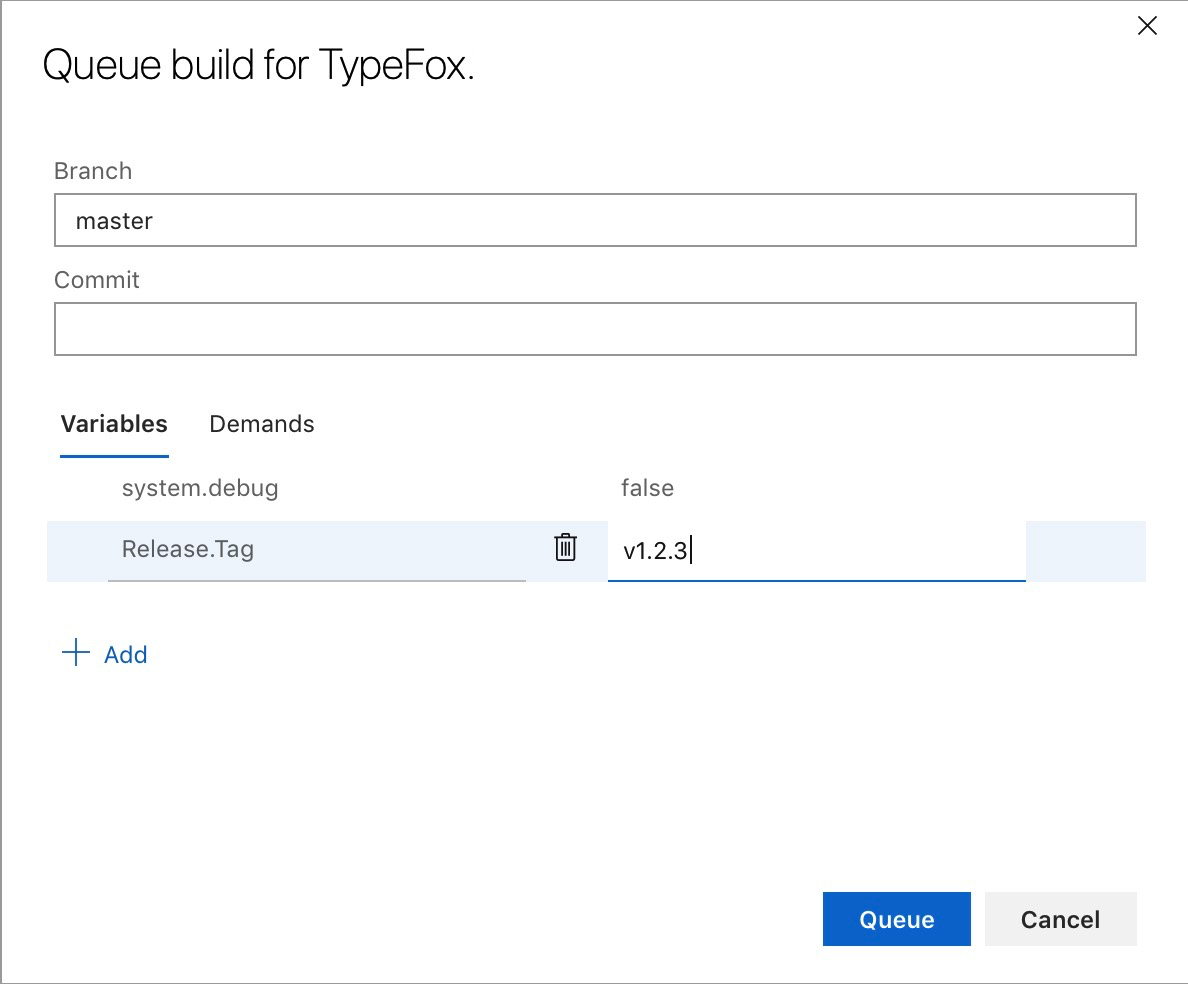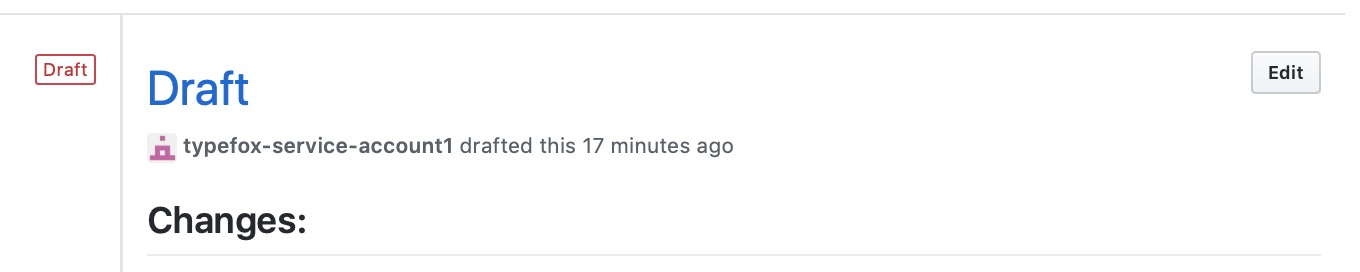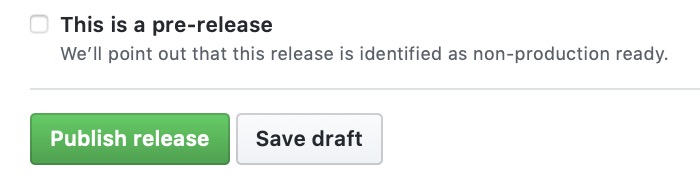mirror of
https://github.com/arduino/arduino-ide.git
synced 2025-11-09 10:28:32 +00:00
Electron
All-in-one packager producing the Arduino Pro IDE Electron-based application.
Prerequisites
The prerequisites are defined here.
Build
To build the Arduino Pro IDE application you have to do the followings:
yarn --cwd ./electron/packager/ && yarn --cwd ./electron/packager/ package
The packaged application will be under the ./electron/build/dist folder.
CI
We always build an electron-based application for Windows. Create a PR, and the CI will automatically create the app for Windows. Do you need the builds for macOS and Linux? Start a build manually.
The electron packager runs when:
- the build is manually triggered by the user, or
- on scheduled (CRON) jobs.
Creating a Release Draft
One can create a GitHub release draft, tag the source, and upload the artifacts to GitHub with Azure.
- Go to the Azure build page.
- Click on
Queuein the top right corner. - Set the branch to
masteror leave as is if it is already showingmaster. - Add the
Release.Tagpipeline variable and set the desired release version. Note, the version must start withvand we recommend naming tags that fit within semantic versioning.
- Click on
Queue. - 🎈🎉
Publishing the Release Draft
One has to manually publish the GitHub release.
- Go to the release page of the
arduino-editorrepository. - Select your release draft.
- Click on
Edit.
- Optionally, you can adjust the release draft if you want.
- Select
Publish release. - ✨