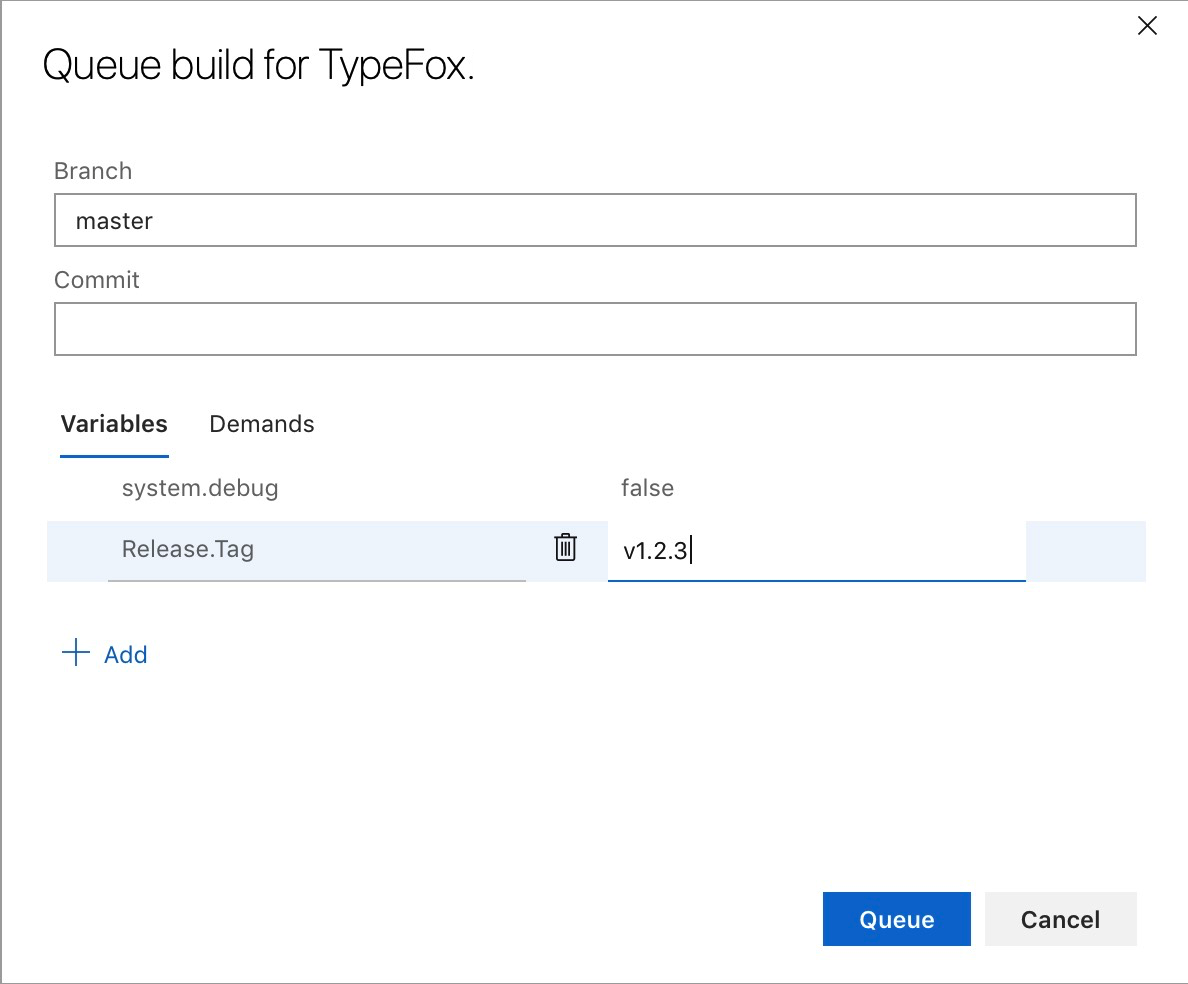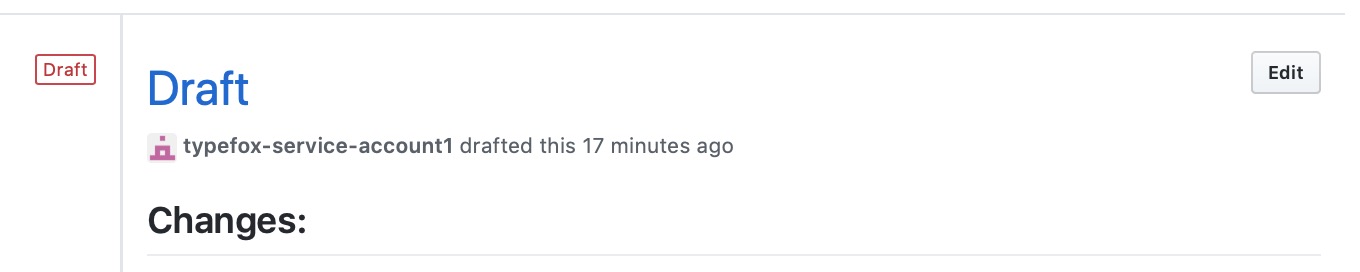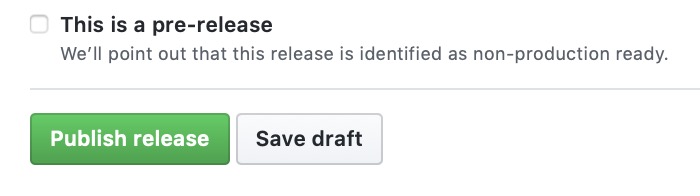mirror of
https://github.com/arduino/arduino-ide.git
synced 2025-07-14 14:56:33 +00:00
When you have multiple snapshot builds on your computer for testing purposes, it's difficult to keep track of which is which. The commit hash is shown by the running application, but it's more convenient to have the installation also identified by its folder name. Adding the short commit hash to the build archive filename (and thus the extracted folder name) provides a clear identifier for each build. Before this change, the archive is named like: arduino-pro-ide_snapshot_Linux_64bit.zip after: arduino-pro-ide_0.0.7-snapshot.1b8c510_Linux_64bit.zip
Electron
All-in-one packager producing the Arduino Pro IDE Electron-based application.
Prerequisites
The prerequisites are defined here.
Build
To build the Arduino Pro IDE application you have to do the followings:
yarn --cwd ./electron/packager/ && yarn --cwd ./electron/packager/ package
The packaged application will be under the ./electron/build/dist folder.
CI
We always build an electron-based application for Windows. Create a PR, and the CI will automatically create the app for Windows. Do you need the builds for macOS and Linux? Start a build manually.
The electron packager runs when:
- the build is manually triggered by the user, or
- on scheduled (CRON) jobs.
Creating a Release Draft
One can create a GitHub release draft, tag the source, and upload the artifacts to GitHub with Azure.
- Go to the Azure build page.
- Click on
Queuein the top right corner. - Set the branch to
masteror leave as is if it is already showingmaster. - Add the
Release.Tagpipeline variable and set the desired release version. Note, the version must start withvand we recommend naming tags that fit within semantic versioning.
- Click on
Queue. - 🎈🎉
Publishing the Release Draft
One has to manually publish the GitHub release.
- Go to the release page of the
arduino-editorrepository. - Select your release draft.
- Click on
Edit.
- Optionally, you can adjust the release draft if you want.
- Select
Publish release. - ✨