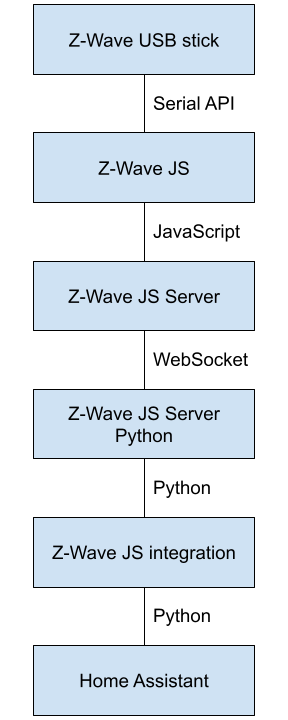* Make automation trigger info a TypedDict * zwave_js trigger type hint fixes * Remove redundant automation trigger info field presence checks * Use async_initialize_triggers in mqtt and tasmota device_trigger tests
Z-Wave JS Architecture
This document describes the architecture of Z-Wave JS in Home Assistant and how the integration is connected all the way to the Z-Wave USB stick controller.
Architecture
Connection diagram
Z-Wave USB stick
Communicates with devices via the Z-Wave radio and stores device pairing.
Z-Wave JS
Represents the USB stick serial protocol as devices.
Z-Wave JS Server
Forward the state of Z-Wave JS over a WebSocket connection.
Z-Wave JS Server Python
Consumes the WebSocket connection and makes the Z-Wave JS state available in Python.
Z-Wave JS integration
Represents Z-Wave devices in Home Assistant and allows control.
Home Assistant
Best home automation platform in the world.
Running Z-Wave JS Server
Z-Wave JS Server can be run as a standalone Node app.
It can also run as part of Z-Wave JS 2 MQTT, which is also a standalone Node app.
Both apps are available as Home Assistant add-ons. There are also Docker containers etc.